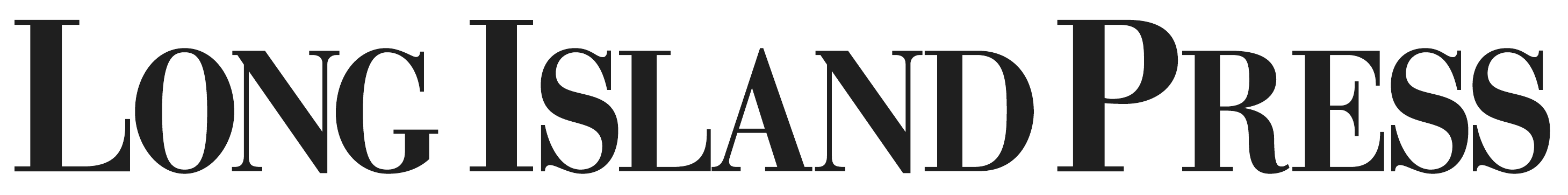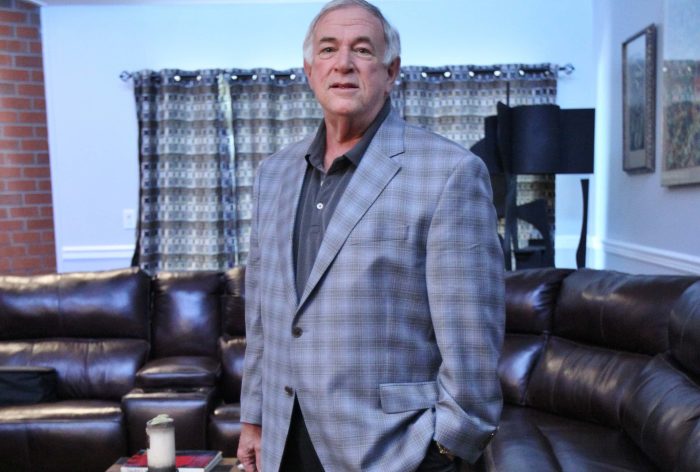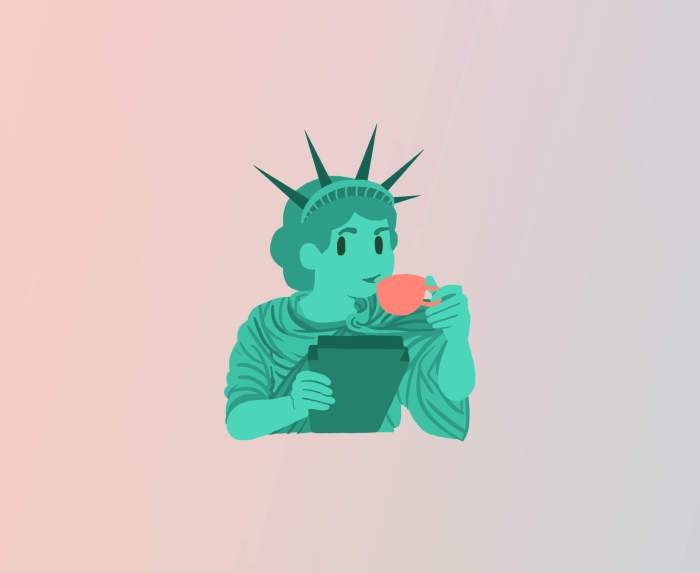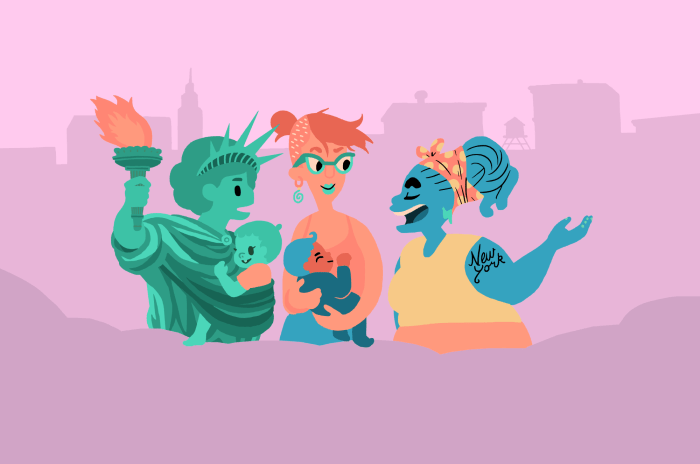By Scott Relf
By Scott Relf
The Facebook data breach opened a Pandora’s box of concerns for social media consumers. The company estimated that data firm Cambridge Analytica may have had information on about 87 million Facebook users without their knowledge.
In testimony before the U.S. Senate, Facebook CEO Mark Zuckerberg promised to do more to protect the privacy of users’ data. But according to studies by the Pew Research Center, people haven’t had much faith in social media firms’ capacity to do just that. A Pew survey last year found that only 9 percent of social media users were “very confident” that companies would protect their data. About half were “not at all” or “not too confident” their data were in safe hands.
With so many people concerned about what private data is shared by social media sites and with whom, the CEO of a social media app says users need to do more to protect their information and be aware of how their data can be used.
In the past 60 days there has been a profound awakening by the average social media user about data privacy and trust regarding social media companies. All of the other social media companies are equally as guilty as Facebook—Twitter, Snapchat, Instagram, Google. These companies are betraying their users’ trust by selling them out, and all of this with virtually no regulations or accountability to anyone. Ideally, social media users should choose what they feed into their mind all day long. Don’t give up control of your news feed to companies and advertisers that harvest your data for their benefit.
Here is how social media users can better protect their data:
Know the people you friend
Don’t accept friend or follow requests from people you don’t know, even if it appears you have friends in common. They could be fake accounts from cybercriminals, bots or just bad people. And the more people you’re connected to, the harder it is to control what happens to the information you post.
Skip the quizzes
Those IQ or personality tests you find on social media may take you to unsecure sites, making you vulnerable to identity theft by using information found on your account as well as the answers you provide to the quiz.
Select a private profile for maximum control
Consider your needs. If you use social media mainly to keep in touch with friends, you may not need a widely open setting. If you use social media for work purposes, consider two accounts: a private personal account as well as a more public business one.
Use strong passwords and don’t share them
Passwords should be memorable only to the user and kept to themselves. Likewise, lock your phone with a pin or pattern, so that if you do lose it, whoever finds it doesn’t have easy access to your entire online life.
Don’t opt-in to social media facial recognition
The only logical reason for your social media service to ask for your facial recognition is so that they can do an even better job of harvesting your data and targeting you with ads.
 Scott Relf and his wife Renee are the cofounders of PikMobile (www.pikmobile.com), a dual-function mobile app that combines a unique viewing platform and a digital content publishing system. kA former senior executive for several large corporations, Relf has expertise in bringing breakthrough products and services into the consumer mass market. He sold his startup Zave Networks to Google in 2011. Relf earned a BA in management and economics from Rice University and an MSBA in management from the Boston University Questrom School of Business.
Scott Relf and his wife Renee are the cofounders of PikMobile (www.pikmobile.com), a dual-function mobile app that combines a unique viewing platform and a digital content publishing system. kA former senior executive for several large corporations, Relf has expertise in bringing breakthrough products and services into the consumer mass market. He sold his startup Zave Networks to Google in 2011. Relf earned a BA in management and economics from Rice University and an MSBA in management from the Boston University Questrom School of Business.