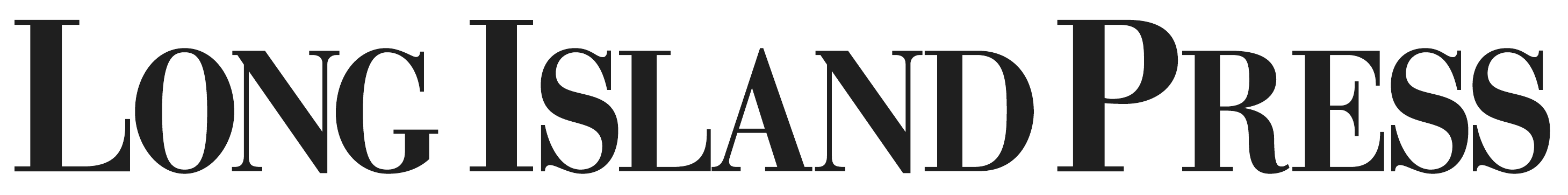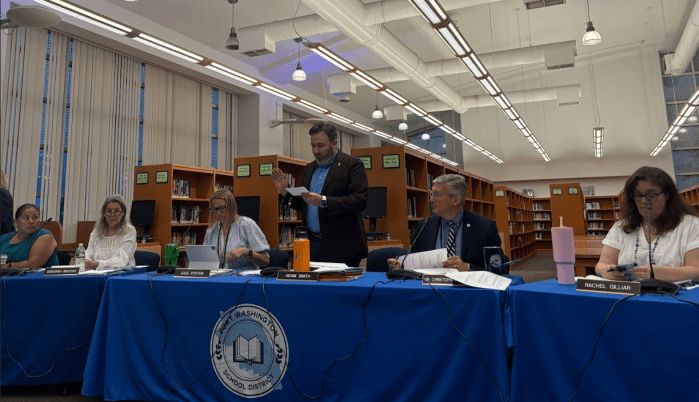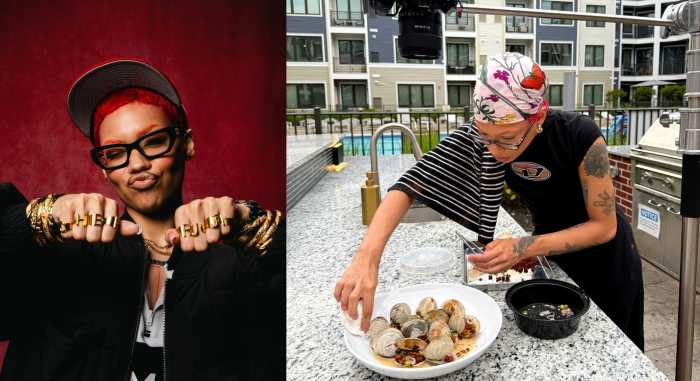By Courtney Ingalls
Best Scheduling Apps to Keep Families Organized!
All parents know that as their kids get older, their lives start to be consumed by more activities such as school, work, sports, and clubs. Yes, it can sound overwhelming but luckily there are ways to keep your family more organized. Scheduling apps are easy to use and allow the whole family to be in the loop when it comes to each other’s schedules! Here are some of our top picks for scheduling apps that will keep your family organized.
Psst… Check out 13 Fun Fidget Toys to Help Kids Focus- and even parents will love!
Cozi
With the free Cozi app, not only will you be able to stay in the loop with schedules, but so will everyone else in the family. Cozi uses a color-coding feature where each member of the family has a designated color that will show up next their designated events. The scheduling app also gives you the option to start menu plans and to-do lists that your family can edit.
TimeTree
Have your family’s schedules all on one calendar when you use the TimeTree app! When it comes time for your family to plan a trip or a fun day to spend together, it will be easier to check TimeTree than having to tackle the sometimes impossible task of getting everyone in the same room.
Any.do
If you are a fan of organizing, then this app is the one for you! Any.do is user friendly and gives you the option to organize your events and lists into categories. You are also able to organize your itinerary even further writing notes and putting deadlines on tasks so every family member can stay in the loop!
FamilyWall
Instead of having to take the time to combine everyone’s calendars into one, FamilyWall will let you sync your schedules in minutes. The app also wants to make sure you feel safe when using it, which is why there is security and privacy for all the information you share with other members of your family. Take it one step further and turn on the locator option which will let you check on a family member’s location!
OurHome
Aside from scheduling events and activities for the family, you also need to keep track of the tasks that everyone is doing around the house. OurHome allows parents to assign different tasks to each kid. Once you designate jobs for everyone you can set due dates, create repeating schedules, add reminders or apply late penalties to make sure your kids are staying on the right track!
Flayk
Keep your family organized by using Flayk! This scheduling app is a fan favorite and is an easy way to keep your family in the loop with what everyone is doing. Something that makes Flayk unique is that you can pass tasks and events onto other people. Things can come up day to day, which means you might not be able to take the dog on a walk, or grab your kids from soccer practice. With Flayk, you can send out a notification to each family member and you will be notified when someone accepts the task.
Google Calendar
Add another Google app to your phone! The Google Calendar app brings you your family’s schedule with a view. When anyone adds an event to the calendar, you are able to add a photo or a location. This app is even more beneficial to families who have gmail accounts because events that are emailed to you will be added straight to the calendar so your family can stay informed.
Picniic
This scheduling app is so great that it can pretty much organize your entire life for you. Not only is it used for its calendar, but you can also use it to locate family members, store files, upload and share pictures, create a shopping list and much more. You can also integrate popular services like ones that track your kids time online.
This story first appeared on NewYorkFamily.com.
Sign up for Long Island Press’ email newsletters here. Sign up for home delivery of Long Island Press here. Sign up for discounts by becoming a Long Island Press community partner here.